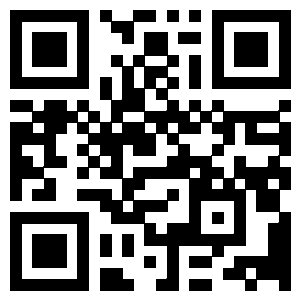hexo-theme-art 主题的主要特点是简单易用 >>>>>>在线演示。
主题使用了以下第三方库(详情可查看 head.ejs ):
布局使用到的 css、js 有:
- 分页工具 bs_paginator.js
- 归档页样式 archive.css
- 文章页样式 article.css
- 公共样式 common.styl
- 代码及 Font Awesome 图标高亮样式 highlight.styl
- 主题布局样式 layout.css
注意: 目前主题主要在 PC 上使用,手机、Pad 上尚未测试。
安装
- 切换博客根目录
cd root_dir_of_your_site - 下载主题源码
git clone https://github.com/niuhp/hexo-theme-art.git themes/art - 使用 art 主题,替换博客根目录下
_config.yml中theme的值为art - 执行
hexo g重新生成博客页面
主要特性
- 支持畅言评论及赞赏功能,修改 _config.yml 中
changyan属性的appid及appkey,如下:# 畅言评论 changyan: appid: # 你的 appid appkey: # 你的 appkey show_comment: true # 文章末显示评论框 show_reward: true # 文章末显示打赏 #评论数显示设置:archive 归档页显示,detail 详情页显示 show_count: archive: true detail: true - 支持百度统计及百度分享功能,修改 _config.yml 中
baidu属性的tongji及share,如下:
你也可以修改 baidu_share.ejs 的内容自定义分享插件baidu: tongji: # 你的百度统计帐号 share: true # 百度分享 - 支持网站图标,修改 _config.yml 中
favicon属性 - 自定义顶部导航栏,修改 _config.yml 中
menu属性,新增加导航需要在 languages 下各文件增加语言文件 - 优雅的文件摘要,你可以在文章中添加
excerptImg属性为每篇文章指定一个摘要图片:
另外还可以修改 _config.yml 中title: hexo-theme-art 使用说明 categories: Hexo excerptImg: https://s.niuhp.com/blog/springcloud/helloworld/head.png tags: - Hexomax_excerpt_len属性的值指定文章摘要最大长度(添加摘要需要在文章中加入标记,标记之前内容为摘要) - 定制 关于我 插件内容,修改 _config.yml 中
widget_about相关属性# 关于我挂件 widget_about: headImg: https://s.niuhp.com/blog/329620302.gif # 头像 name: 牛海朋 # 名字 motto: hello,world # 格言,显示在名字下面 github: https://github.com/niuhp # github 帐号 weibo: https://weibo.com/u/2273910663 # 微博帐号 zhihu: https://www.zhihu.com/people/xyzabchi # 知乎帐号 weixin: https://s.niuhp.com/blog/weixin.png # 微信二维码图片 qq: 329620302 # QQ 号 twitter: https://twitter.com/niuhp # 推特帐号 linkedin: http://www.linkedin.com/in/%E6%B5%B7%E6%9C%8B-%E7%89%9B-8627b9108/ # 领英帐号 facebook: https://www.facebook.com/niu.haipeng # 脸书帐号
贡献
欢迎有兴趣的同学共同开发优化这个主题,有意者点击链接或者扫描下方二维码加入交流群
如有问题请联系 QQ 329620302